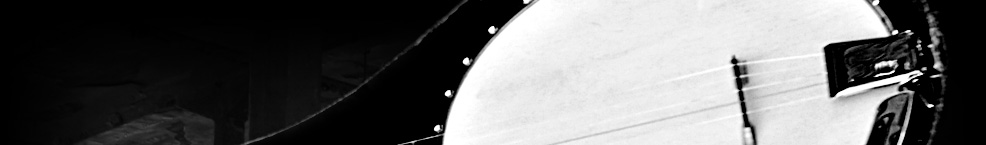TIPS AND TRICKS
AAPKA COMPUTER BOLE GA:-
SALAM TO ALL...
Kese hen aap sab log umeed krta hon khriyat se hon ge
Aaj main apko aik intersting script bataonga jo bht hi zabardast he ye aik "Visual Basic" Script file he jo aik dialog box appear kregi jis main aik text field bhi hogi jab ap os text field main kch input krenge or "ok" ka button press krenge to aap ka computer ose read krega..
First of all open Notpad..
Dim userInput
userInput = InputBox("Write a message for me to say")
Set Sapi = Wscript.CreateObject("SAPI.SpVoice")
Sapi.speak userInputye script aap not pad pr type kren oo ose "talk.vbs" k name se save krden..
its all over..
ALLAH HAFIZ TAKE CARE..
AND KEEP SMILING
REMOVING FOLDER OPTION
Salaam Friends...
1. now today i will tell you how to remove folder option from Tool menu .
2. now lets start.
3. first off all open registry .
4. now reached to the following String
5. "HKEY_CURRENT_USER\Software\Microsoft\Windows\ Curr ent Version\Policies\Explorer"
6. now in the righ side make a new DWORD value.
7. give name to this DWORD "NOFOLDEROPTION" and set its value to 1.
8. log off your system or restart and go to my computer and click on Tool what do you see.
TAKE CARE
AND KEEP SMILING
SPEED YOUR PC 100% WORK
GREATLY INCREASE YOUR VIRTUAL RAM
This makes your computer faster by using part of your HD space as virtual RAM. ( Takes around a gigabyte of space,when initialized. but still speeds up your computer greatly!)
If your HD has less than 20GB of free space left then don't do this.
Alright, this is how you do it:
Instructions:
1. Right Click on "My Computer" icon and select "Properties".
2. Click on the Advanced tab.
3. Under Performance, click Settings.
4. Then click the Advanced tab on the button that pops up.
5. Under Virtual Memory at the bottom, click Change.
6. Click the Custom Size button.
7. For the initial size (depending on your HD space), type in anywhere from 1000-1500 (although i use 4000), and for the Maximum size type in anywhere from 2000-2500 (although i use 6000).
8. Click Set, and then exit out of all of the Windows.
9. Finally, restart your computer.
10. You now have a faster computer and 1-2gb of virtual RAM!
I did this personally and it worked great for me
keep smiling
kisi bhe mobile sim ko trace karay :-
 salm dosto aj jo ma tip lay kar aya hun umed ha ap ko pasand ayae g.to janb aj kal ap ko ager koi unknown number say tang kar raha or ap jana chatay ha number kis city ka ha.misal kay tor per app ko 03331234567 number tang kar raha ha to app apnay set say ya number write msg ma is trha likahy 923331234567 or send kar den 689 per.ap ko 1 msg aya ga.us ma city ka name ho ga jis jaga ki sim ha .ya servies free ha.ya servies her sim per ha.kbi kbi ap ko request not found ka msg ka eror a jay ga ap per be bar bar try karna city name a jay ga.thnks regurd me
salm dosto aj jo ma tip lay kar aya hun umed ha ap ko pasand ayae g.to janb aj kal ap ko ager koi unknown number say tang kar raha or ap jana chatay ha number kis city ka ha.misal kay tor per app ko 03331234567 number tang kar raha ha to app apnay set say ya number write msg ma is trha likahy 923331234567 or send kar den 689 per.ap ko 1 msg aya ga.us ma city ka name ho ga jis jaga ki sim ha .ya servies free ha.ya servies her sim per ha.kbi kbi ap ko request not found ka msg ka eror a jay ga ap per be bar bar try karna city name a jay ga.thnks regurd me
keep smiling
speed up google chrome trick:-

aj me ap ko google chrome browser ki speed tez karna sikhao ga
1-go to settings
2-click on ooptions
3-click under the hood tab
4-uncheck these three values which are showing in pic
5-click close
6-restart ur google chrome
pasand aye to thanks zarur kehna
keep smiling